Welcome to Omni's a+bi form calculator, where you can quickly convert a complex number from its polar to rectangular form. Keep reading if you want to learn or recall what these two forms of a complex number are and how to write the a+bi form of a polar form complex number.
What is the a+bi form of a complex number?
The two forms of complex numbers are: rectangular (a + bi) form and polar (r × exp(φi)) form. The rectangular form describes z as the point (a, b) on a complex plane. The polar form describes z in terms of distance r from (0,0) to z and of the angle φ between the horizontal axis and the radius connecting (0,0) and z.
Let us summarize the two pairs of coordinates:
ais the real part; andbis the imaginary part ofz.
And the polar form:
ris the modulus (or the magnitude)φis the argument ofz.
Observe where these value appear in the complex plane:
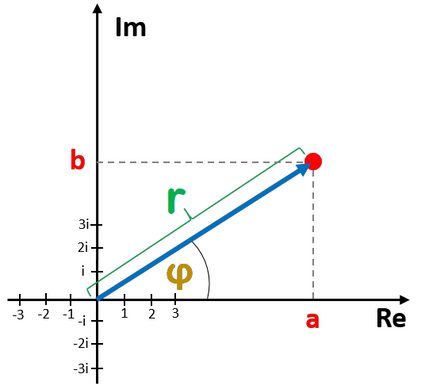
Let us now discuss how to convert the polar form to rectangular form.
How do I go from polar to rectangular form?
When you want to write the a+bi form of a complex number in polar form z = r × exp(iφ) use the formulas:
a = r × cos(φ)
and
b = r × sin(φ).
To see why these formulas are correct, look at the picture above and recall the basic trigonometric formulas:
cos(φ) = a / r
and
sin(φ) = b / r.
Solve for a and b and you'll get the formulas given above.
Omni's a+bi calculator uses the same formulas as well.
How to use this a+bi form calculator?
Our a+bi calculator is very easy to operate: to convert a polar form to a rectangular form, you need to input the polar form by filling in the fields magnitude and phase. Note that for the phase, you can choose between radians and degrees - pick whatever is more convenient for you!
Our a+bi form calculator immediately displays the two coordinates of the rectangular form: the real part a and the imaginary part b. You can now write the a + bi form easily.
Omni calculators for complex numbers
Satisfied with this a+bi form calculator? Omni can help you discover various interesting aspects of complex numbers! Take a look and pick the next thing you want to learn:
- Complex number calculator;
- Multiply complex numbers calculator;
- Divide complex numbers calculator;
- Imaginary number calculator;
- Complex number to polar form calculator;
- Complex number to trigonometric form calculator;
- Complex number to rectangular form calculator;
- i calculator; and
- Polar form calculator.
FAQs
How do I write the a+bi form of complex number?
To convert a complex number from polar to rectangular form:
- Compute
cos(φ)andsin(φ), whereφis the argument of your number. - Multiply each of these two numbers by
r, whereris the magnitude (modulus) of your number. - The real part of your number is
a = r × cos(φ). - The imaginary part of your number is
b = r × sin(φ). - Write the
a + biform of your number.
What is the rectangular form of exp(iπ/4)?
The answer is √2/2 + (√2/2)i. To derive this result, observe that the modulus of exp(iπ/4) is 1. Next, compute cos(π/4) = √2/2 and sin(π/4) = √2/2. In consequence:
- The real part is
a = 1 × cos(π/4) = √2/2. - The imaginary part is
b = 1 × cos(π/4) = √2/2.
If you struggle or want to verify your calculations, don't hesitate to use an online a+bi calculator.