Bolt Circle Calculator
This bolt circle calculator assists you in determining the location of the holes for a bolted joint. A bolted joint is used to temporarily join two pieces of material together using one or more bolts and nuts. The bolts are inserted in the prefabricated or drilled holes in both pieces and secured with nuts on the other side. The holes are drilled either discretely or in circular or linear patterns.
The bolt pattern calculator covers the circular pattern needed for the locations of the bolt pattern. This data can be fed into machines likes CNC, automated drilling robots, 3D printers, or imported into CAD tools to design a machine part. Read on to understand how to calculate bolt circles or enter the parameters to use the calculator.
In addition to bolted joints, you can visit our welding calculator to learn about welded joints.
What is a bolt circle?
Consider a circular plate needed to have holes. Each hole has a center, with being the number of holes. The curve joining the center of all the holes is known as bolt circle, as shown in the figure below.
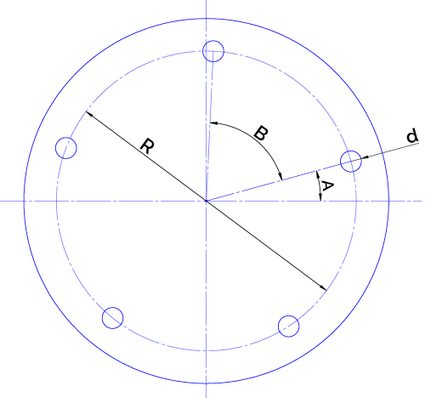
The parameters needed to find the center of holes are:
- Diameter of bolt circle, ;
- Number of holes, ;
- Angle of the first hole measured from the horizontal, ;
- Angle between consecutive holes, ; and
- Offset coordinates or center of bolt circle, .
The location of the hole is determined by the center of the individual holes, having coordinates (, ). Such that:
where is the radius of the bolt circle and . The above set of equations are known as bolt pattern equations.
You can learn about different coordinate systems using our cylindrical coordinates calculator, spherical coordinates calculator, and polar coordinates calculator or you can convert between coordinates using our coordinates converter.
How to calculate bolt circles
To calculate the location of the center of bolt holes:
- Enter the number of holes, .
- Fill in the radius of bolt circle, .
- Insert the angle of the first hole, .
- Enter the coordinate for center of the bolt circle, .
- Enter the coordinate for center of the bolt circle, .
- The bolt hole circle calculator will return the list of coordinates for bolt holes in a table format in .
Example: Using the bolt circle calculator
Obtain the list of coordinates for a circular pattern of holes, with the first hole being located at . Take bolt radius as cm and offset or center as (, ).
-
Enter the number of holes, .
-
Fill in the radius of bolt circle, .
-
Insert the angle of the first hole, .
-
Enter the coordinate for center of the bolt circle, .
-
Enter the coordinate for center of the bolt circle, .
-
Using the bolt pattern equations, the following table is returned with the list of coordinates.
Hole Number | Angle | X | Y |
|---|---|---|---|
1 | 0° | 50 | 0 |
2 | 72° | 15.4508 | 47.5528 |
3 | 144° | -40.4508 | 29.3893 |
4 | 216° | -40.4508 | -29.3893 |
5 | 288° | 15.4508 | -47.5528 |
The x and y coordinates obtained from the calculator can be saved in a comma-separated values file () to mark the center of bolt holes for the process of drilling. Further, one can also use them to create holes in CAD software or write coordinates in format for CNC machining.
FAQs
What is bolt circle?
The curve joining the center of all bolt holes is known as a bolt circle.
How to calculate coordinates of a hole?
To calculate the coordinates of a hole:
-
Find the x coordinate of the hole using the equation:
xi = cos((n - 1) × B + A) × R + Xc.
-
Find the y coordinate of the hole using the equation:
yi = sin((n - 1) × B + A) × R + Yc.
How do I join two pieces of material?
You can use either bolts or rivets to temporarily join the material or use welds or soldering to join them permanently.
How do I prepare coordinates for CNC machining?
The coordinates of center of holes can be written into gcode file using the format:
[N] [XCOORDINATE] [YCOORDINATE]