Area of a Square Calculator
If you forgot how to find the area of a square, you're in the right place - this simple area of a square calculator is the answer to your problems. Whether you want to find the area knowing the square side or you need to calculate the side from a given area, this tool lends a helping hand. Read on and refresh your memory to find out what is the area of a square and to learn the formula behind the calculator. If you also need to calculate the diagonal of a square, check out this square calculator.
Formulas for the area of a square
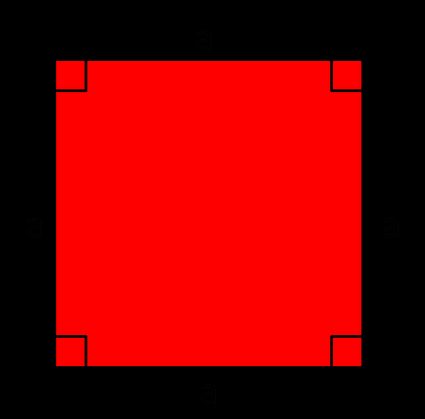
The area of a square is the product of the length of its sides:
where is a square side.
Other formulas also exist. Depending on which parameter is given, you can use the following equations:
- if you know the diagonal;
- if the perimeter is given (you can learn how to find in every possible way with our perimeter of a square calculator);
- knowing circumradius ; and
- in terms of the inradius .
What is the area of a square?
The area of a square is the number of square units needed to completely fill a square. To understand that definition, let's have a look at this picture of a chessboard:
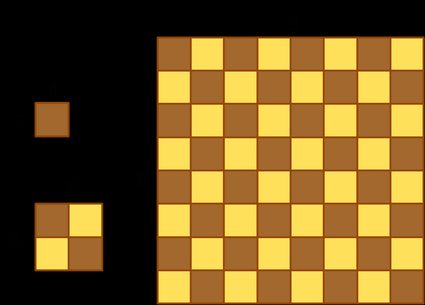
The board has a squared shape, with its side divided into eight parts, in total, it consists of 64 small squares. Assume that one small square has a side length equal to . The area of the square may be understood as the amount of paint necessary to cover the surface. So, from the formula for the area of a square, we know that , and it's our unit of area in the chessboard case (amount of paint). The area of a 2 x 2 piece of the chessboard is then equal to 4 squares - so it's , and we need to use 4 times more "paint". Full chessboard area equals : from the formula, or it's just 64 small squares with area - so we need 64 times more "paint" than for one single square.
You may also be interested in checking out the area of the largest square inscribed in a circumference with our square in a circle calculator!
How to use the area of a square calculator
Let's give the area of a square calculator a try!
- Find out the given value. In our example, assume we know the side and want to calculate the area.
- Type it into the proper box. Enter the value, e.g., inches, into the side box.
- The area appears! It's . If you are interested in how many square feet it is, change the unit by clicking on the unit name.
FAQs
How do I find the area of a square given perimeter?
If you know the perimeter of a square and want to determine its area, you need to:
- Divide the perimeter by 4.
- The result is the side of the square.
- Multiply the side by itself.
- The result is the area of your square.
How do I find the diagonal of a square given area?
To compute the length of a diagonal of a square given its area, follow these steps:
-
Multiply the area by 2.
-
Take the square root of the result of step 1.
-
That's it! The result is the diagonal of your square. Congrats!
-
The formula we used here is:
diagonal = √(2 × area)
What is the area of a square with diagonal 10?
The answer is 50. This is because the formula linking the area of a square with its diagonal is:
area = diagonal² / 2
Hence, plugging in diagonal = 10, we obtain:
area = 100 / 2 = 50
What is the area of a square with perimeter 52?
The answer is 169. To arrive at this result, observe that the perimeter is equal to 52. This means that the side of the square equals:
side = perimeter /4 = 52 / 4 = 13
Hence, the area is:
area = 13² = 169.
