Minecraft Circle Generator
So you want to build a wizard's tower, or a lighthouse, or a circular stronghold around your world's End Portal — the Minecraft circle generator has you covered with instant templates for Minecraft circles. With this accompanying Minecraft circle guide, you'll learn how to make a perfect circle in Minecraft without needing command blocks or world editors. So grab a stack of cobblestone blocks, and let's get building!
How do I use the Minecraft circle generator?
If you don't know how to make a perfect circle in Minecraft, the Minecraft circle generator can help. Here's how to use it.
-
Enter your circle's desired diameter.
-
Enter your circle's desired thickness. This represents how many blocks thick your circle is as if it were an increasingly thick donut.
-
The Minecraft circle calculator will build your circle and display it below. The calculator will also tell you how many blocks you'd need to build the circle.
-
Suppose you're instead looking to build a circle in another block-based game (like Terraria) or just make a circle in pixel art. In such cases, the tool can also function as a pixel circle generator.
How to make a circle in Minecraft? – Minecraft circle guide
If you haven't noticed already, everything in Minecraft is square. The blocks, the player, and even the zombies — it's all made of straight lines and right angles. So how do we make a perfect circle in Minecraft out of square blocks?
Well, our screens do this every day! They use approximation to trick us into seeing round objects even though it's displayed on a square grid of pixels. Why can't we do the same when building our circles in Minecraft?
To illustrate what we're heading towards, take a look at these circle fragments and how they can be approximated by placing squares along their circumferences.
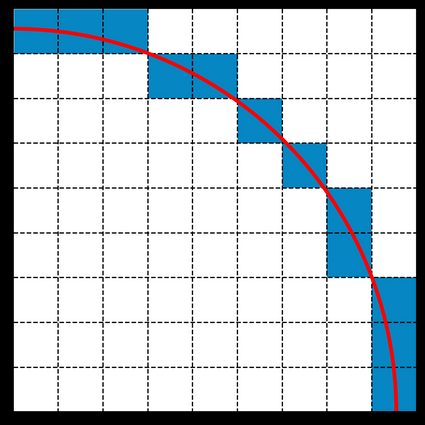
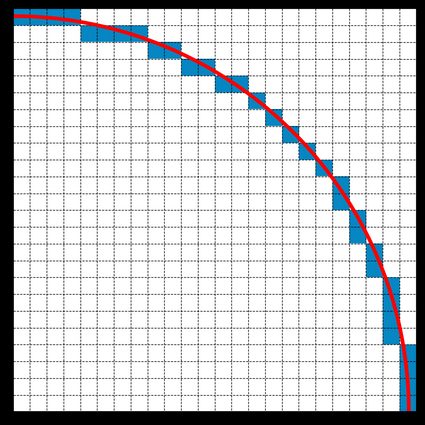

As we can see above, we can clearly represent round-looking objects using only pixels. Circles in Minecraft and other mediums like pixel art circles exploit this to create the illusion of curvature.
💡 If an illusion is not enough, and you need the real thing, a Minecraft player has recently figured out how to use command blocks and armor stands to create .
It might take some squinting and imagination, but creations like lighthouses, fountains, and round Nether portals are now within grasp! With this good news, let's continue and learn how to make a circle in Minecraft!
Some Minecraft circle templates: A Minecraft circle chart
If you need a quick reference for how to make a circle in Minecraft, look no further! Below, we've collected templates for Minecraft circles up to a radius of 64 blocks. Don't worry if you need to customize them or make a larger circle — you can always use our Minecraft circle calculator.
You'll see that the circles' midpoints are indicated on the charts.
-
Circles with even radii have 2-by-2 blocks as middles, as their midpoints fall on the vertices of the block boundaries.
-
The midpoints of circles with odd radii fall in the middle of a single block. Their exact middle in Minecraft will, therefore, be one block.
-
In our Minecraft circle generator, your circle's midpoint is indicated by the intersection of the two axes.
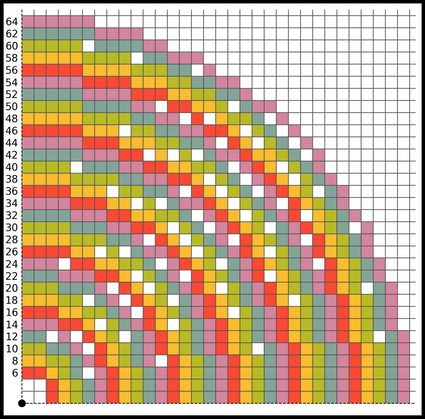
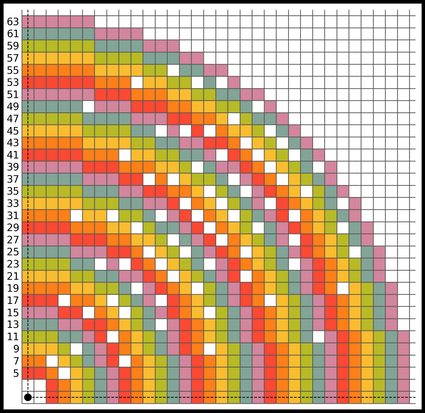
FAQs
How do I make a circle in Minecraft?
There are many ways to make a circle in Minecraft.
- Draw it yourself using grid paper and build it according to your template.
- Use an online tool, like this Minecraft circle generator, or even just a pixel circle generator.
- Use a command block.
While you can't make a true circle in Minecraft, it's possible to approximate one by placing blocks where the circle's circumference would be.
How do I make a semicircle in Minecraft?
The easiest way of building a semicircle in Minecraft is to follow these steps.
-
Determine how a full circle would look. Multiply your semicircle's dimensions as necessary to make a complete circle.
-
Only build half of the full circle. Once you know what the full circle would look like, it's trivial to build only half.
How do I make a perfect circle in Minecraft?
It is impossible to make a perfectly circular structure of arbitrary dimensions in vanilla Minecraft. There are game mods that enable the player to build perfect circles — but be mindful of what you download, or your computer could become infected with malware!
You can still easily approximate circles by placing the game's blocks in a roughly circular pattern. There are many ways of doing this, but the easiest is to use an online tool like the Minecraft circle generator to obtain a template for your Minecraft circle.
How many pixels is a Minecraft block?
The original Minecraft textures had a resolution of 16×16 pixels, so a Minecraft block has 256 pixels on each of its six sides. A single Minecraft block therefore has a total of 1,536 pixels on all its sides. Texture packs can have a resolution of up to 512×512, thereby giving each side of a Minecraft block 262,144 pixels and a total of 1,572,864 pixels on all sides.